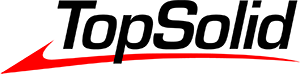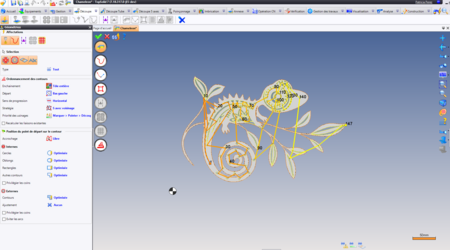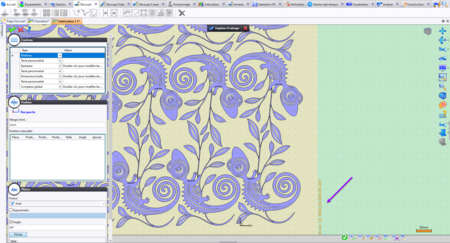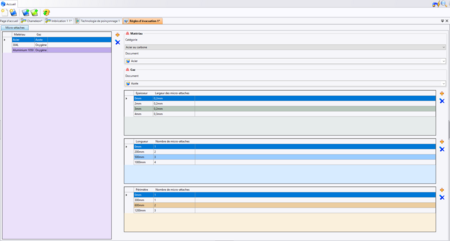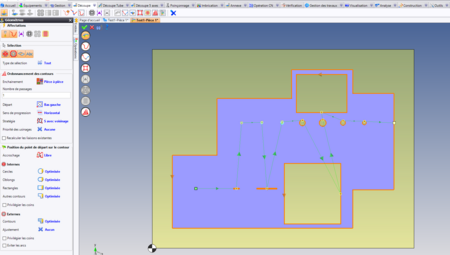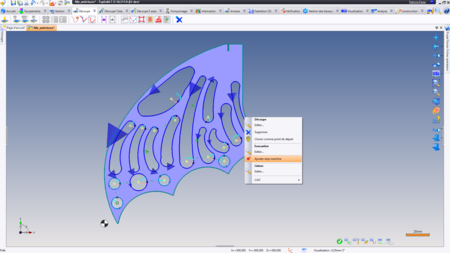Discover what’s new

Use preview to adjust your cutting paths
Thanks to the preview feature, you can quickly test different path optimization strategies for the cutting head, and adopt the most optimized strategy to save cutting time.
Enhance traceability through automatic waste marking
Automatic waste marking offers the following advantages:
- Using a waste counter and/or marking of material, thickness and dimensions.
- Customized text marking.
- Increased material traceability and reduced time spent on searching for wastes in the workshop.
Increase speed and efficiency with automatic machining
- The new evacuation rules document allows you to define a micro tab width based on a range of thicknesses, and to specify the number of micro tabs, taking into account the size of the selected element and the perimeter of the selected contour.
- The automatic production process has been optimized, guaranteeing the quality of cuttings depending on the thickness of the sheet and the type of geometry to be machined.
Optimize leads on parts
- You can define the starting point for internal and external contours to optimize cutting paths.
- To guarantee better part quality, you can customize the starting point according to the different shapes to be cut.
Make your cutting operations safer
The new "Machine stop" command takes you a step further in securing your 2D cutting operations.
- Machine stops can be added to all 2D cutting elements.
- Machine stops can be positioned on cut links.
- The elements to be machined and the machine environment are fully secured.