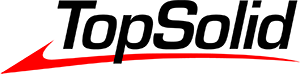How do I test TopSolid® Beta?
You need to download and install the Beta version.
Download
- Go to the TopSolid Beta website and login using your TopSolid Beta credentials
- To continue you must read and accept the TopSolid Beta Program Agreement
- Click on Download then run the TopSolid.Downloader.exe and follow the instructions
- Run the TopSolid installation to install the products
Is Beta testing confidential?
Yes. You are under a Non-Disclosure Agreement (NDA) during the Beta period. You cannot share any information about the Beta release.
How do I participate?
Register for the TopSolid Beta Program on our web site. The Beta period will run from late October to mid-December.
How do I setup the Beta release?
- By default, the Beta installation does not overwrite or upgrade existing installations of TopSolid® products
- Keep ALL Beta templates, design library data, etc. separate from your production data
- Do NOT use TopSolid Beta products with your production files. If you want to test your production data, make copies of that data
What can I do to be an effective Beta tester?
- Test your normal production workflows
- Modify your normal production workflows to accommodate new functions
- Review the “What's New” document (in TopSolid®, Help > What’s New) and test new functions with newly created data or with your copied production data
How do I submit bugs and feedback?
To submit bugs contact our technical support.
If I install Beta, does it affect my production or commercial licenses?
No. Although you use your commercial serial numbers to download and install Beta versions, Beta license activation is completely separate from commercial license activation, regardless of whether you have standalone licenses or TopSolid licenses. You have as many Beta licenses as you have commercial licenses.
Back Home TopSolid Beta
Need more information