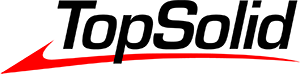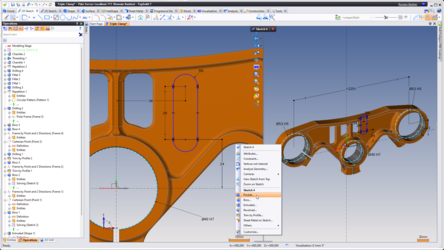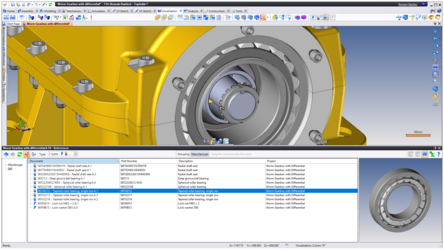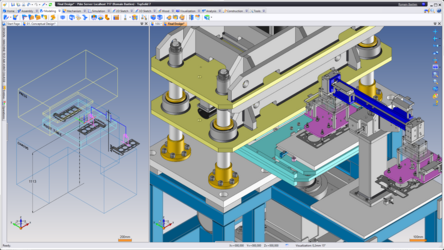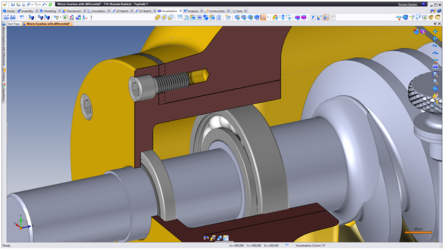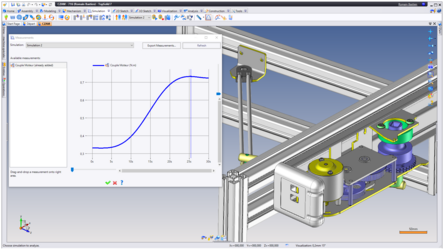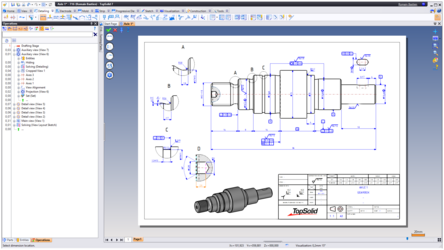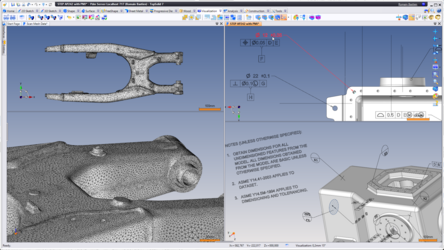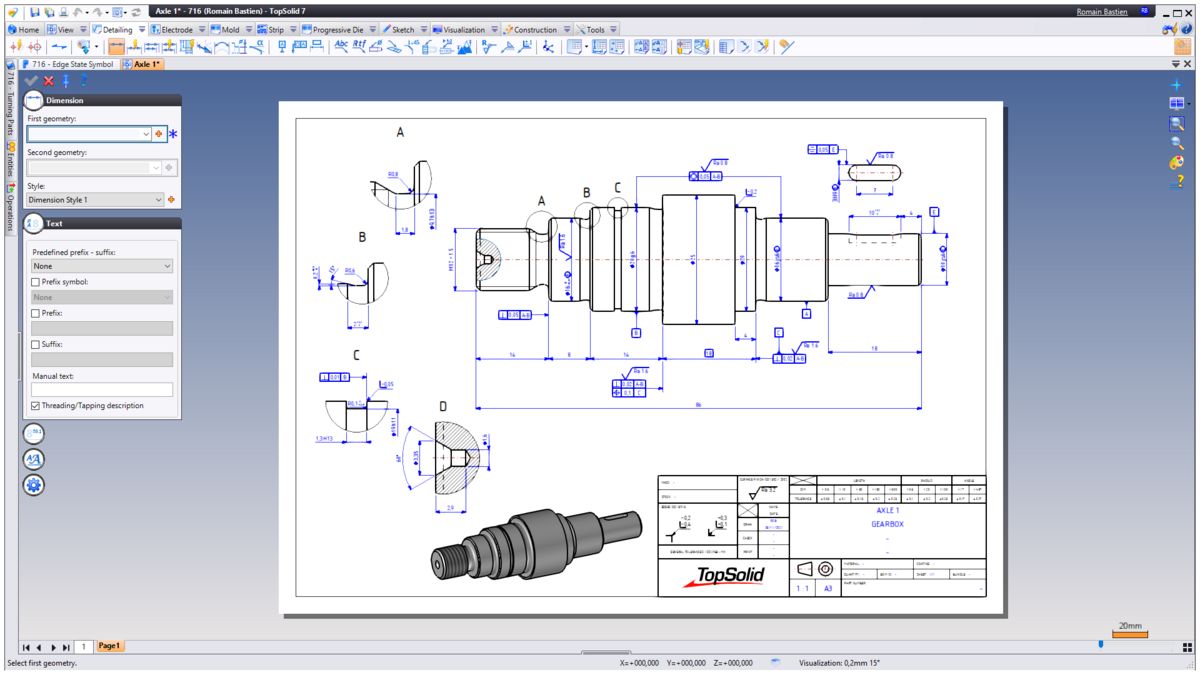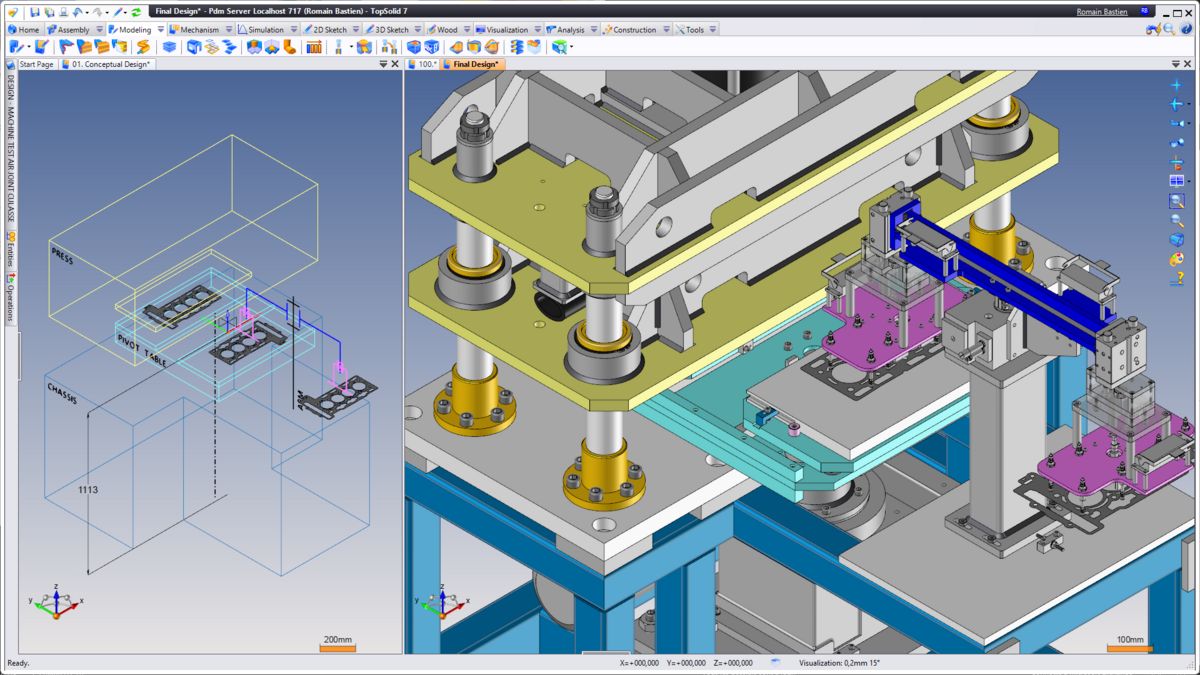A computer-aided design (CAD) software must have all the necessary features to meet the challenges faced by professionals in the design of parts and machines. Among these challenges are:
- Shortened deadlines
- Increased competition
- Better inventory management
- More stringent quality standards
- A constantly evolving field