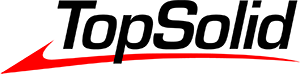2 May 2010

TopSolid 7.3, the latest version of the 7th generation of the integrated software range TopSolid will be launched in the upcoming weeks in March 2010. CAD for the mechanical engineering is now available with the version TopSolid 7.3. The CAM module of TopSolid 7 (which will complete the integration that is the hallmark of the TopSolid range) will be completed in the second semester of 2010. The key characteristics of the TopSolid 7 CAD solution are:
- Significant performance benefits - The end user of the new software generation benefits from productivity gains estimated at being 30% superior to traditional solutions thanks to such characteristics as partial loading and very fast realistic rendering.
- Built-in Product Data Management (PDM) - All data management actions are carried out directly in TopSolid (rename, move, copy/paste, ...) and data is shared and secured transparently (guaranteed data integrity, PDM messenger, ...)
- FreeShape - A new concept to TopSolid which implies that users do not need a history tree to edit imported parts
Let's take a look at some of the major improvements in the 7.3 version:
Advanced Standard Components (Geometrical Drivers and Equipped Components)
It is now possible to create a family with geometrical drivers. This means that a component can be driven by points, planes ... and can be adjusted according to its assembly context.
FreeShape
For a geometry with no construction history, such as after an import with conversion, this new command lets you add constraints on the faces of the shape in order to quickly change its dimensions. It is a new concept to TopSolid which implies that users do not need a history tree to edit imported parts
Sheetmetal "Transition Parts" wizard
This new command lets you quickly create tube or hopper transition shapes for metalworking. These shapes are created using standard round (or ellipse), square (or rectangle) or oblong sections, or by using existing sketches. It is possible to create a surface shape or sheet metal by specifying a thickness.
TopSolid'Fea Express
This new module enables TopSolid 7 users to pre-dimension a part or a structure within the CAD software. The user can apply different forces to the part or structure and can automatically produce structural calculation reports within TopSolid. This is an easy-to-use, powerful and speedy tool which is completely integrated with the design process.
Surface tools and healing wizard
This new function helps users to automatically repair imported data. As all designers know all too well working on shapes from other systems sometimes requires correcting certain defects. The new "Shape Healing" menu has 3 commands available as wizards:
- "Check" allows you to detect invalid topologies.
- "Simplify" allows you to replace complex topologies (edges and faces) that could be considered as planes, cylinders or cones with simple topologies.
- "Clean" allows you to quickly correct certain irregularities.
Need more information